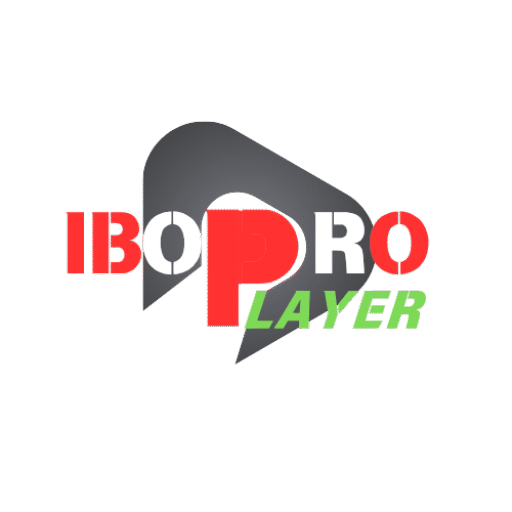Enjoy Unlimited Entertainment
With Ibo Player IPTV Fire Stick, you have the freedom to watch:
Live TV from around the world
- Sports, News, Documentaries, Kids & Movies
- On-demand content and series
-International channels in multiple languages
Enjoy the best IPTV viewing experience — simple, secure, and always available.
Need Help?
We provide easy guides and quick support for all users.
If you face any issue during installation or activation, check our FAQ section or contact support.
📩 Email: support@firesticktoiptv.com
🌐 Website: https://www.firesticktoiptv.com
📱 Compatible Devices: Fire Stick, Android TV, Samsung TV, LG TV, iOS, Windows
Start Streaming Now
Download Ibo Player from your App Store, activate your device, upload your playlist, and enjoy endless entertainment with Ibo Player IPTV Fire Stick.

Ibo Player IPTV on Fire Stick
Experience the best IPTV performance on Fire Stick:
- Smooth navigation with remote control
- Auto-update for channels and EPG
- Instant app start and minimal loading time
- Optimized for 4K streaming
- Works perfectly with VPN
Features of Ibo Player IPTV
- Smart & modern user interface
- Multiple playlist support
- Favorites & categories management
- Catch-up (if supported by your provider)
- Parental control options
- Subtitle and audio track support
- 24/7 uptime reliability
- Regular updates and improvements
How to Get Started
- Choose your preferred subscription plan.
- Make your secure payment.
- Receive your login details (M3U link or Xtream Codes).
- Add your details to Ibo Player IPTV Fire Stick app.
- Start watching instantly!